|
|
Post by MalcolmP on Apr 24, 2020 14:57:49 GMT
Attachments are back! One unexpected benefit of being in lockdown is that I have cleaned out the attachment files and uploaded all those images directly into threads. This means that attachments can one again be uploaded by members when logged in. Preferably this should be used for files such as pdf, doc or xls etc. Do avoid uploading large files (max is 1MB) it is easy to use one of the free online compression tools such as pdfcompressor.com/Whilst images might also be uploaded, please note that: - You need to be in "desktop" view to see the "Add Attachment" link, you can still do it from a phone, but you need to select Desktop view at the bottom of your screen
- Photos though will only be shown as thumbnails, not a full sized photos.
- Please compress with a tool such as compressjpeg.com/
So it is much better to use the photo upload guidance shown at: jeanneau.proboards.com/thread/8029/revised-guidance-photo-uploads-forumThis will also assist the moderators from having to re-edit posts later. 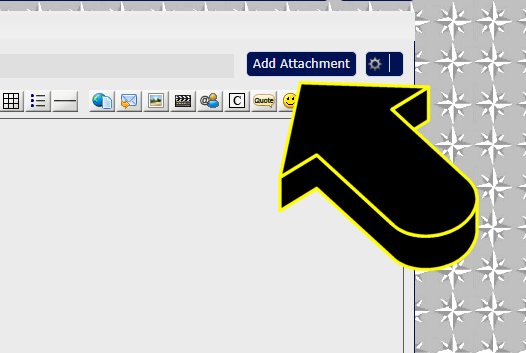 Please do recognise that our attachment storage is still a quite limited so please use as selectively as possible. PLEASE NOTE: To preserve the limited storage, forum editors may shift your photos onto Postimages in which case there will be a footnote to show your post has been edited. |
|
|
|
Post by Tom on Aug 13, 2021 1:32:43 GMT
My laptop is actually managed by the company I work for. I can't install a file compressor - any new software is blocked. Is there an alternative?
Tom, Alchemyst, 45 DS, #312
|
|
|
|
Post by MalcolmP on Aug 13, 2021 11:25:22 GMT
My laptop is actually managed by the company I work for. I can't install a file compressor - any new software is blocked. Is there an alternative? Tom, Alchemyst, 45 DS, #312 Hi Tom Provided that your images are uploaded somewhere on the internet on a https: site then you can add image links by using the insert image icon on the above menu. Full details and recommendations are here: jeanneau.proboards.com/thread/8029/revised-guidance-photo-uploads-forumMalcolm |
|
|
|
Post by rene460 on Aug 14, 2021 12:02:58 GMT
Hi Tom, even without a specific file compression programme, my iPad offers alternative file sizes when I try to attach a picture. Pick something around 250 to 500 kB for satisfactory resolution. Earlier versions of the software only added this if you attach to an email, so I used to email the photo to myself, select the file size for posting to internet, and then save the attachment from the mail received. These techniques may hold a solution for you, without requiring a specific compression program.
rene460
|
|